|
|
Post by lemonLime on Jan 29, 2011 18:23:45 GMT -5
The first thing you need to know about saber combat in Jedi Academy is how to move your saber the way you want it to move. As a general rule, your saber will swing in the direction that you are moving (or walking) at the moment you press your attack key. First of all, begin by setting your lightsaber to single. Hit escape while in the game, go to profile, then saber, click single saber, and finally, apply changes. You may have to die for changes to take effect. Also make sure your User Interface at the bottom right of your screen displays a red bar rather than a blue or yellow one. This represents the stance you are currently in. If it is displaying a blue or yellow bar instead, switch stances (default key is 'L') until it displays a red one. Assuming that you use the standard WSAD movement keys, you can look at your keys as a compass that looks something like this. 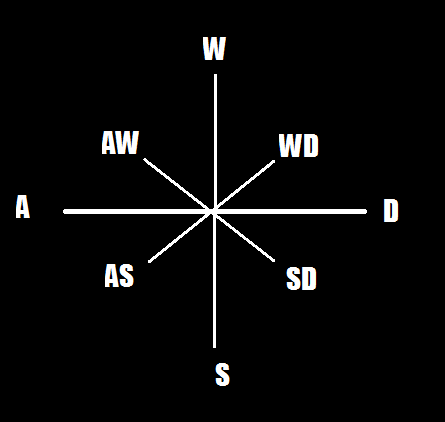 I will refer to the swings by the names indicated above from now on. DRILL: Start off by doing one swing, any direction. then do two swings, not repeating the same swing continue adding one or two swings to the drill until you either can no longer keep count or you mess up, making sure never to do the same swing twice, and using all possible swings. focus on doing the right swing, not doing it quickly. I will give a demonstration of each swing and how it should look. Remember: The saber moves the direction you are pressing on the WSAD keys at the moment you initiate the attack. After the attack has begun you can change direction at any time. LL |
|